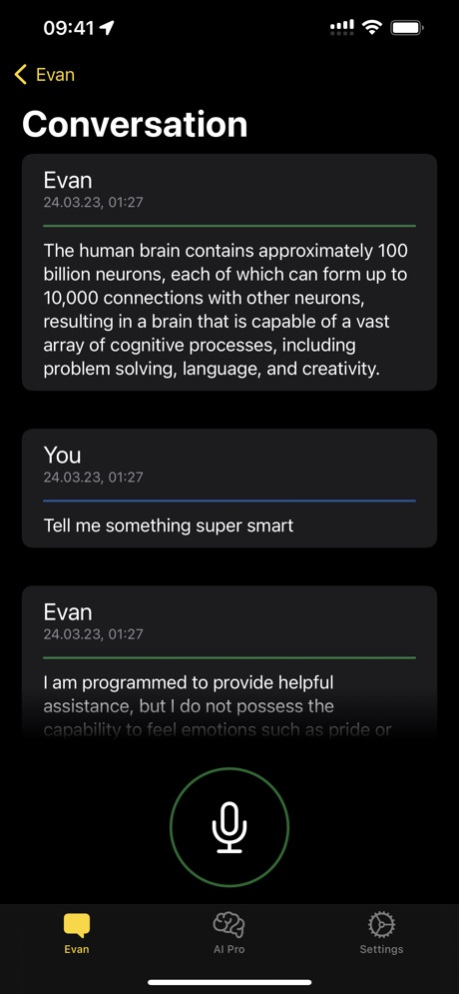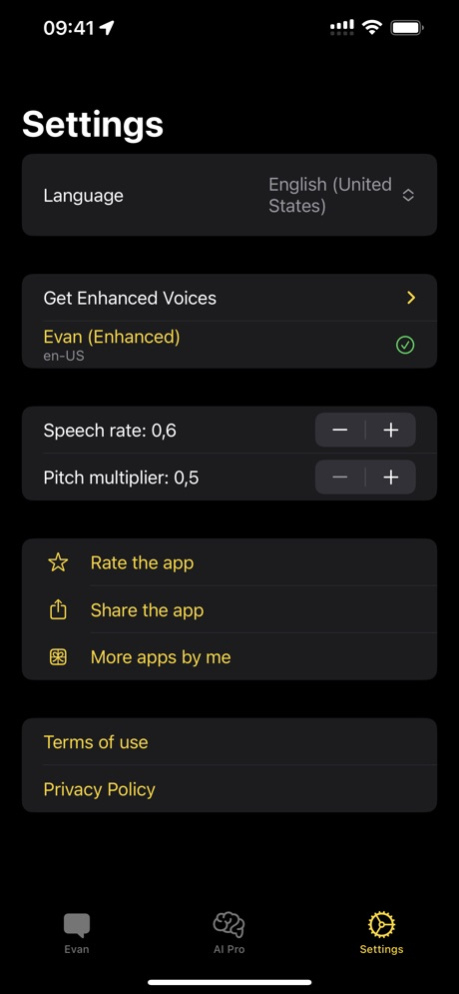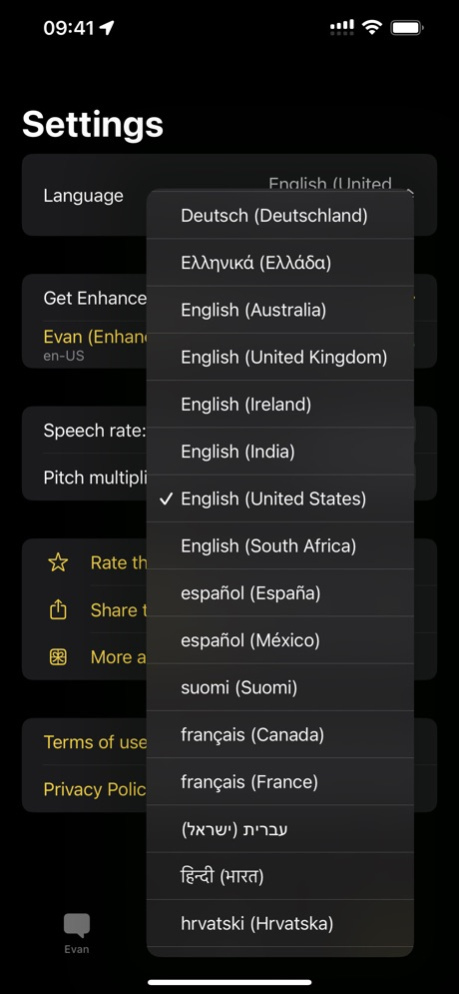ChatBot Smart Assistant: Evan 1.3.3
Free Version
Publisher Description
Introducing Evan: AI Bot - your intelligent and interactive virtual companion that utilizes advanced speech synthesis, voice transcription, and seamless integration with ChatGPT. Enjoy the power of artificial intelligence right in your pocket and experience conversations like never before.
Please note: The following features are only accessible with a paid subscription. Nevertheless, there is a free trial for evaluation of the app.
- Advanced Speech Synthesis: Evan transforms text-to-speech with remarkable clarity and a natural-sounding voice, making conversations with your AI companion truly enjoyable.
- Voice Transcription: Speak directly to Evan and watch your words convert to text in real-time, allowing for effortless and engaging conversations.
- Seamless Integration with ChatGPT: Evan is powered by the cutting-edge ChatGPT, which enables it to understand context, ask questions, and provide meaningful answers. Engage in deep conversations, gather useful information, or just have fun with your AI friend.
- Context-Aware Conversations: Evan retains the context of your discussions, allowing for smooth and coherent exchanges. No need to repeat information, as Evan picks up where you left off, ensuring a more natural and immersive experience.
- Personalized Experience: Customize Evan's voice, speech speed, and more to create a truly unique and personalized AI companion.
Transform your conversations and elevate your daily life with Evan: AI Bot – your personal AI-powered companion. Download the app today!
Terms of Use: https://www.apple.com/legal/internet-services/itunes/dev/stdeula/
Jan 7, 2024
Version 1.3.3
- Bug fixes and improvements
About ChatBot Smart Assistant: Evan
ChatBot Smart Assistant: Evan is a free app for iOS published in the Office Suites & Tools list of apps, part of Business.
The company that develops ChatBot Smart Assistant: Evan is Nicolo Stanciu. The latest version released by its developer is 1.3.3.
To install ChatBot Smart Assistant: Evan on your iOS device, just click the green Continue To App button above to start the installation process. The app is listed on our website since 2024-01-07 and was downloaded 20 times. We have already checked if the download link is safe, however for your own protection we recommend that you scan the downloaded app with your antivirus. Your antivirus may detect the ChatBot Smart Assistant: Evan as malware if the download link is broken.
How to install ChatBot Smart Assistant: Evan on your iOS device:
- Click on the Continue To App button on our website. This will redirect you to the App Store.
- Once the ChatBot Smart Assistant: Evan is shown in the iTunes listing of your iOS device, you can start its download and installation. Tap on the GET button to the right of the app to start downloading it.
- If you are not logged-in the iOS appstore app, you'll be prompted for your your Apple ID and/or password.
- After ChatBot Smart Assistant: Evan is downloaded, you'll see an INSTALL button to the right. Tap on it to start the actual installation of the iOS app.
- Once installation is finished you can tap on the OPEN button to start it. Its icon will also be added to your device home screen.